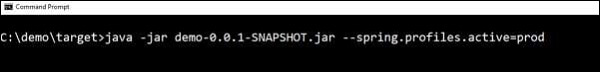Table of Contents
Scheduling is a process of executing the tasks for the specific time period. Spring Boot provides a good support to write a scheduler on the Spring applications.
1. Java Cron Expression
Java Cron expressions are used to configure the instances of CronTrigger, a subclass of org.quartz.Trigger. For more information about Java cron expression you can refer to this link −
The @EnableScheduling annotation is used to enable the scheduler for your application. This annotation should be added into the main Spring Boot application class file.
@SpringBootApplication
@EnableScheduling
public class DemoApplication {
public static void main(String[] args) {
SpringApplication.run(DemoApplication.class, args);
}
}
The @Scheduled annotation is used to trigger the scheduler for a specific time period.
@Scheduled(cron = "0 * 9 * * ?")
public void cronJobSch() throws Exception {
}
The following is a sample code that shows how to execute the task every minute starting at 9:00 AM and ending at 9:59 AM, every day
package com.maixuanviet.demo.scheduler;
import java.text.SimpleDateFormat;
import java.util.Date;
import org.springframework.scheduling.annotation.Scheduled;
import org.springframework.stereotype.Component;
@Component
public class Scheduler {
@Scheduled(cron = "0 * 9 * * ?")
public void cronJobSch() {
SimpleDateFormat sdf = new SimpleDateFormat("yyyy-MM-dd HH:mm:ss.SSS");
Date now = new Date();
String strDate = sdf.format(now);
System.out.println("Java cron job expression:: " + strDate);
}
}
The following screenshot shows how the application has started at 09:03:23 and for every one minute from that time the cron job scheduler task has executed.
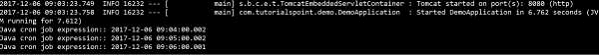
2. Fixed Rate
Fixed Rate scheduler is used to execute the tasks at the specific time. It does not wait for the completion of previous task. The values should be in milliseconds. The sample code is shown here −
@Scheduled(fixedRate = 1000)
public void fixedRateSch() {
}
A sample code for executing a task on every second from the application startup is shown here −
package com.maixuanviet.demo.scheduler;
import java.text.SimpleDateFormat;
import java.util.Date;
import org.springframework.scheduling.annotation.Scheduled;
import org.springframework.stereotype.Component;
@Component
public class Scheduler {
@Scheduled(fixedRate = 1000)
public void fixedRateSch() {
SimpleDateFormat sdf = new SimpleDateFormat("yyyy-MM-dd HH:mm:ss.SSS");
Date now = new Date();
String strDate = sdf.format(now);
System.out.println("Fixed Rate scheduler:: " + strDate);
}
}
Observe the following screenshot that shows the application that has started at 09:12:00 and after that every second fixed rate scheduler task has executed.
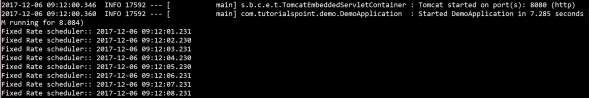
3. Fixed Delay
Fixed Delay scheduler is used to execute the tasks at a specific time. It should wait for the previous task completion. The values should be in milliseconds. A sample code is shown here −
@Scheduled(fixedDelay = 1000, initialDelay = 1000)
public void fixedDelaySch() {
}
Here, the initialDelay is the time after which the task will be executed the first time after the initial delay value.
An example to execute the task for every second after 3 seconds from the application startup has been completed is shown below −
package com.maixuanviet.demo.scheduler;
import java.text.SimpleDateFormat;
import java.util.Date;
import org.springframework.scheduling.annotation.Scheduled;
import org.springframework.stereotype.Component;
@Component
public class Scheduler {
@Scheduled(fixedDelay = 1000, initialDelay = 3000)
public void fixedDelaySch() {
SimpleDateFormat sdf = new SimpleDateFormat("yyyy-MM-dd HH:mm:ss.SSS");
Date now = new Date();
String strDate = sdf.format(now);
System.out.println("Fixed Delay scheduler:: " + strDate);
}
}
Observe the following screenshot which shows the application that has started at 09:18:39 and after every 3 seconds, the fixed delay scheduler task has executed on every second.