Table of Contents
Trong bài này, tôi sẽ giới thiệu với các bạn các đặc điểm của HashMap và các ví dụ cơ bản về sử dụng HashMap trong java. Trong bài viết tiếp theo, chúng ta sẽ tìm hiểu kỹ hơn về cách thức hoạt động bên trong của HashMap trong Java.
1. Đặc điểm
Những điểm quan trọng về lớp HashMap trong java cần nhớ là:
- HashMap lưu trữ dữ liệu dưới dạng cặp key và value.
- HashMap chỉ chứa các key duy nhất.
- HashMap có thể có 1 key là null và nhiều giá trị null.
- HashMap duy trì các phần tử KHÔNG theo thứ tự chèn.
2. Hierarchy của lớp HashMap
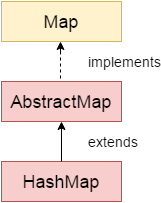
Lớp java.util.HashMap được định nghĩa như sau:
public class HashMap<K,V> extends AbstractMap<K,V>
implements Map<K,V>, Cloneable, Serializable {
}
Trong đó:
- K: đây là kiểu key để lưu trữ.
- V: đây là kiểu giá trị được ánh xạ.
3. Các phương thức khởi tạo (constructor) của lớp HashMap
- HashMap(): khởi tạo một map trống.
- HashMap(Map<? extends K, ? extends V> m): khởi tạo một map với các phần tử của map m.
4. Các phương thức (method) của lớp HashMap
Xem thêm các phương thức của Map ở bài viết Map Interface trong java.
5. Ví dụ minh họa
5.1. Ví dụ sử dụng HashMap với kiểu dữ liệu cơ bản (Wrapper)
package com.maixuanviet.collection.map;
import java.util.HashMap;
import java.util.Map;
import java.util.Map.Entry;
public class HashMapExample {
public static void main(String args[]) {
// init map
Map<Integer, String> map = new HashMap<Integer, String>();
map.put(1, "Basic java");
map.put(2, "OOP");
map.put(3, "Collection");
// show map using method keySet()
for (Integer key : map.keySet()) {
String value = map.get(key);
System.out.println(key + " = " + value);
}
System.out.println("---");
// show map using method keySet()
for (Entry<Integer, String> entry : map.entrySet()) {
Integer key = entry.getKey();
String value = entry.getValue();
System.out.println(key + " = " + value);
}
}
}
Kết quả thực thi chương trình trên:
1 = Basic java 2 = OOP 3 = Collection --- 1 = Basic java 2 = OOP 3 = Collection
5.2. Ví dụ sử dụng HashMap với key có kiểu String, value có kiểu Student
package com.maixuanviet.collection.map;
public class Student {
private int id;
private String name;
public Student(int id, String name) {
this.id = id;
this.name = name;
}
@Override
public String toString() {
return "Student [id=" + id + ", name=" + name + "]";
}
public int getId() {
return id;
}
public String getName() {
return name;
}
}
package com.maixuanviet.collection.map;
import java.util.HashMap;
import java.util.Map;
import java.util.Map.Entry;
public class HashMapExample2 {
public static void main(String args[]) {
// Student's data
Student student1 = new Student(1, "Student 1");
Student student2 = new Student(2, "Student 2");
Student student3 = new Student(3, "Student 3");
// init map
Map<Integer, Student> map = new HashMap<Integer, Student>();
map.put(student1.getId(), student1);
map.put(student2.getId(), student2);
map.put(student3.getId(), student3);
// show map using method keySet()
for (Integer key : map.keySet()) {
Student value = map.get(key);
System.out.println(key + " = " + value);
}
System.out.println("---");
// show map using method keySet()
for (Entry<Integer, Student> entry : map.entrySet()) {
Integer key = entry.getKey();
Student value = entry.getValue();
System.out.println(key + " = " + value);
}
}
}
Kết quả thực thi chương trình trên:
1 = Student [id=1, name=Student 1] 2 = Student [id=2, name=Student 2] 3 = Student [id=3, name=Student 3] --- 1 = Student [id=1, name=Student 1] 2 = Student [id=2, name=Student 2] 3 = Student [id=3, name=Student 3]
Related posts:
How to Read a Large File Efficiently with Java
Jackson Unmarshalling JSON with Unknown Properties
Giới thiệu Google Guice – Binding
Returning Custom Status Codes from Spring Controllers
Java Program to Implement the Program Used in grep/egrep/fgrep
Java Program to Generate Random Numbers Using Middle Square Method
Remove All Occurrences of a Specific Value from a List
Convert char to String in Java
Java Program to Implement Dijkstra’s Algorithm using Set
Spring WebClient and OAuth2 Support
Java Program to Implement Sorted Circular Doubly Linked List
Spring Boot - Enabling HTTPS
Semaphore trong Java
Giới thiệu Java Service Provider Interface (SPI) – Tạo các ứng dụng Java dễ mở rộng
Validations for Enum Types
Java Program to implement Associate Array
Collect a Java Stream to an Immutable Collection
Deploy a Spring Boot App to Azure
Spring WebClient vs. RestTemplate
Using JWT with Spring Security OAuth (legacy stack)
Java Program for Douglas-Peucker Algorithm Implementation
Java – Generate Random String
Spring 5 WebClient
Java Timer
Spring Security Remember Me
Java Program to Implement Lloyd’s Algorithm
Java Program to Implement Hash Trie
Working with Tree Model Nodes in Jackson
Spring Boot - Google Cloud Platform
Guide to @JsonFormat in Jackson
Giới thiệu Swagger – Công cụ document cho RESTfull APIs
Java Program to Implement Regular Falsi Algorithm

